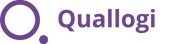When you have been using a Written Work Diary (or WWD) for so long, making the transition to an Electronic Work Diary (or EWD) can be daunting . This is why we have made it easy with a 10 step guide to making that leap to the digital world of EWDs:
1. Use a Approved Device
Make sure you have a usable device to download the app. Quallogi is available on both Android and iOS devices regardless of device brand.
2. Download the app
Head on over to the Appstore for Apple Devices and Playstore for Android devices, and download the Quallogy app.
https://apps.apple.com/au/developer/quallogi-pty-ltd/id1568682197
https://play.google.com/store/apps/details?id=com.q.quallogi&hl=en_AU&gl=US
3. Sign up to Quallogi
Sign up to be a Quallogi customer by putting in your email into the app and creating a password. Once complete then watch a quick overview of how to use the app. You can also view it on our Youtube channel
4. Practice Run
We suggest you give yourself a practice shift before hitting the road. This will ensure you know exactly how to use the EWD and minimise errors. The application is super intuitive and customers have reported that it's the easiest and simplest application to use.
5. 28 day transition
Now you are ready to hit the road! It is a legal requirement to continue to carry your WWD for 28 days. This ensures you have 28 days worth of records on you at all times.
6. Mount the device.
It is also a legal requirement to mount your device in your truck. So before you turn those keys and click the start shift button make sure your device is securely fixed in a mount that meets basic safety Australian Design Rules requirements.
7. Get Driving
Quallogi provides a 60 day free trial, this enables you to test out the app and see how it can help you ditch the ruler and pencil in the shortest and most convenient time frame. Our difference is we have a unique data sharing approach to ensure private information retains with the driver and shared information is only available to authorities and customers you want to share with.
8. Calculate Shifts
After the 60 day free trial, you will need to work out the number of required shifts you generally take in a month. Quallogi uses a pay per shift model to ensure you are never paying for something you are not using and shifts that are paid for never run out. To calculate the number of shifts you will require for your EWD, simply head to our pricing page and use the calculator. https://www.quallogi.com/pages/q-pricing . We will alert you when you reach 5 days and need to top up. We also offer discounts when shifts are paid for in advance.
9. Hardware
Quallogi can also deck you out in the latest equipment from approved devices, cameras and mounts, so if you're in the market for the latest cool tech please check out our AI cameras (driver safety monitoring and assistance solutions) https://store.kynection.com.au/collections/cameras or check out our store where we offer the most durable tablets on the market. https://store.kynection.com.au/collections/tablets
10. Congratulations, you are now a user of an EWD with Quallogi!
Now that you made the transition, we hope you enjoy the ease and paper-free work life. If you have any questions about the EWD please get in contact on 03 9784 9494